Homework
As of September 2024 we are moving from "satchel 1" to Bromcom

We have compiled a home learning schedule to help you to assist your children in managing their home learning tasks and to improve the progress and outcomes for your child. These are published by year group below:
The purpose of home learning is to:
- Consolidate, reinforce and extend what students know, understand and can do at college
- Extend school learning: not all learning takes place at college
- Involve parents and carers in students’ learning and keep them informed about what pupils are doing at school
- Help students to get to grips with managing particular demands, such as GCSE coursework
Teachers will record home learning tasks on Bromcom Student Portal which will include instructions, deadlines, submission information and any additional resources required to support your child with completion of home learning tasks set.Students may expect to receive two or three pieces of home learning per night and on those nights when less is set they should be engaging in reading, research, improving work and project based learning tasks.
We would like to ask for your support in helping your child complete their home learning tasks, namely by providing an area for them to work in which is free from distractions and where they are able to ask for help when necessary.
Thank you for your continued support.
how to login to your student portal
Student Portal Log In Guide To log into the Student Portal from home
Please follow these steps:
- Open https://www.bromcomvle.com/ in your web browser
- It is very important that you use the link above. Bromcom hosts multiple log-in pages, and Googling ‘Bromcom’ will send you to the wrong log-in page. If you do not have the link above to use, please only Google ‘Bromcom Student Portal’

- Please do not download the ‘Bromcom Student App’ – this does not allow students to log in with their email address and password
- Please ensure no other Google Accounts are logged in on your device
- At the bottom of the page, click on the Login with Google Account button

- You do not need to fill in any of the information boxes on the page (School ID, Username, Password) • You should then be asked to enter your Google Email and Password. This is your College Email Address and Password which is the same password as your computer login. This will then log you in to the Student Portal.

how to login to the pARENTAL APP - MY CHILD at SCHOOL
What is MyChildAtSchool?
MyChildAtSchool is an online portal that enables parents to view their child’s performance at school in real time via any modern web browser (e.g. Edge, Firefox, Chrome, Safari etc.) and for today’s busy parents, an app (for android or ios) which offers the same features.
Anytime access to Attendance, Behaviour, Assessment, Homework, Timetables and student reports, letters or important documents. This new app means that we can keep parents fully informed electronically.
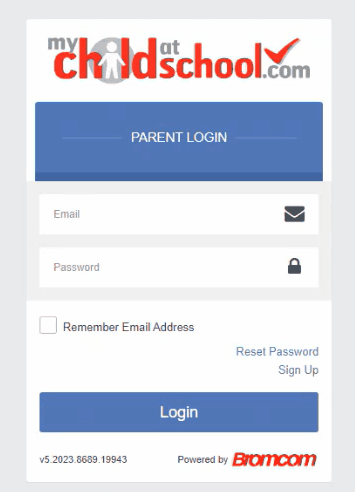
As a parent you will click Sign up, enter the school code 14922 and the email which you've submitted as your point of contact. You will then receive an OTP code to register and then you will be able to access the app.



